Module 2, Practical 6¶
In this practical we will work with data structures.
Data structures¶
How do we arrange data within our programs depends on the operations we want to perform on them. To be as effective as possible, we should pick the data structure that gives:
the most efficient access to the data according to the operations we intend to perform on the data, and
use the least amount of memory in the process.
Programming languages provide many different data structures (e.g. lists, dictionaries, etc) which have different features and performance (both in terms of speed and memory consumption).
To decide which data type suits our needs better, we need to know the different features of the various datatypes that are available (or that we can implement).
Example: Inserting data into a Python list.
[3]:
import time
def listInsert(size):
myList = []
for i in range(size):
myList.insert(0, i)
for i in range(len(myList)):
myList.pop(0)
def listAppend(size):
myList = []
for i in range(size):
myList.append(i)
for i in range(len(myList)):
myList.pop(-1)
n = 10
start = time.time()
listInsert(n)
end = time.time()
print("List insert with {} elements took {:.03f}s". format(n, end - start))
n = 20000
start = time.time()
listInsert(n)
end = time.time()
print("List insert with {} elements took {:.03f}s". format(n, end - start))
print("------------------")
n=10
start = time.time()
listAppend(n)
end = time.time()
print("List append with {} elements took {:.03f}s". format(n, end - start))
n = 20000
start = time.time()
listAppend(20000)
end = time.time()
print("List append with {} elements took {:.03f}s". format(n, end - start))
List insert with 10 elements took 0.000s
List insert with 20000 elements took 0.109s
------------------
List append with 10 elements took 0.000s
List append with 20000 elements took 0.006s
The behaviour above is due to the fact that adding an element at the beginning of the list with list.insert(0,element) and list.pop(0) end up with python having to move all the elements present in the list to make room for the new element or to adjust the list when we remove it.
By adding and removing from the back of the list we are actually a lot faster. Later on we will also see the collections.deque data structure, that allows for quick operations on lists.
How can we analyze and compare different data types?
Abstract Data Types (ADTs)¶
Some examples taken from the lectures:
ADT: Sequence¶
A sequence is a dynamic data structure (no limit on the number of elements) that contains (possibly repeated) sorted elements (sorted not by the value of the elements, but based on their position within the structure). Allowed operations are:
remove elements by their index (index)
directly access some elements like the first or the last (head and tail) or given their index (position)
sequentially access all the elements moving forward (next) or backwards (previous) in the structure.
Full specification of the sequence ADT (from the lecture):
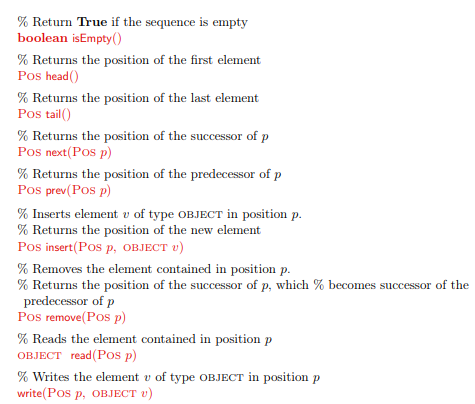
ADT: Set¶
Sets are dynamic data structures that contain non-repeated elements in no specific order. Allowed operations are:
insert, delete and contains to add, remove or test the presence of an element in the set
minimum and maximum to retrieve the minimum and maximum element (based on values)
it should be possible to iterate through the elements in the set (in no specific order) with something like
for el in set:.
Finally, some operations are defined on two sets like: union, intersection, difference.
Full specification of the set ADT (from the lecture):
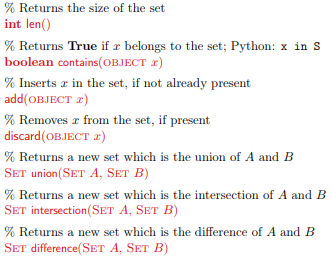
set data structure.Start with an empty set with add some elements
[4]:
a = set()
print(a)
a.add("Pippo")
a.add("Paperino")
a.add("Minni")
print(a)
set()
{'Minni', 'Paperino', 'Pippo'}
Adding an already existing element has no effect on the set
[5]:
a.add("Pippo")
print(a)
{'Minni', 'Paperino', 'Pippo'}
Sets can also be generated starting from existing elements
[6]:
#a set from a list of values
myList = [121, 5, 4, 1, 1, 4, 2, 121]
print("\nList: {}".format(myList))
S = set(myList)
print("Set: {}".format(S))
#from strings
S1 = set("abracadabra")
S2 = set("AbbadabE")
print("\nS1: {}".format(S1))
print("S2: {}".format(S2))
List: [121, 5, 4, 1, 1, 4, 2, 121]
Set: {1, 2, 4, 5, 121}
S1: {'b', 'c', 'd', 'a', 'r'}
S2: {'b', 'E', 'A', 'd', 'a'}
Accessing elements in a set is done by iteration (for) or by verifying their presence (in)
[7]:
print("Accessing set S")
for el in S:
print("\telement: {}".format(el))
print()
print("Is 44 in S? {}".format(44 in S))
print("Is 121 in S? {}".format(121 in S))
Accessing set S
element: 1
element: 2
element: 4
element: 5
element: 121
Is 44 in S? False
Is 121 in S? True
Sets allow to perform mathematical set operations (Intersection, union, etc..)
[8]:
print("Intersection(S1,S2): {} \n".format(S1 & S2))
print("Union(S1,S2): {} \n".format(S1 | S2))
print("In S1 but not in S2: {} \n".format(S1 - S2))
print("In S2 but not in S1: {} \n".format(S2 - S1))
print("In S1 or S2 but not in both: {}".format(S1 ^ S2))
Intersection(S1,S2): {'d', 'b', 'a'}
Union(S1,S2): {'b', 'E', 'A', 'c', 'd', 'a', 'r'}
In S1 but not in S2: {'c', 'r'}
In S2 but not in S1: {'A', 'E'}
In S1 or S2 but not in both: {'E', 'r', 'A', 'c'}
Iterators in Python¶
When we define a new data structure that is intended to be iterated, we need to specify how to traverse this structure, and this is done through the construct called iterator.
In python, to create an object/class that is also an iterator you have to implement the methods iter() and next() to your object.
As you have learned, all classes have a function called init(), which allows you to do some initializing when the object is being created.
The iter() method acts similar, you can do operations as choosing on which attribute to iterate. Still, keep in mind that this method MUST always return the iterator object itself.
The next() method also allows you to do operations, and must return the next item in the sequence.
To prevent the iteration from going on forever, we can use the StopIteration statement.
In the next() method, we can add a terminating condition to raise an error if the iteration is done a specified number of times.
Example:
[9]:
class MyNumbers:
def __init__(self, data):
self.data = data
myclass = MyNumbers([1,2,3,4,5])
for x in myclass:
print(x)
---------------------------------------------------------------------------
TypeError Traceback (most recent call last)
Cell In[9], line 7
3 self.data = data
5 myclass = MyNumbers([1,2,3,4,5])
----> 7 for x in myclass:
8 print(x)
TypeError: 'MyNumbers' object is not iterable
[11]:
class MyNumbers:
def __init__(self, data):
self.data = data
# define __iter__ and __next__ methods for iteration!!
def __iter__(self):
self.i = 0
return self
def __next__(self):
if self.i < len(self.data):
current = self.i
self.i += 1
return self.data[current]
else:
self.i = 0
raise StopIteration()
myclass = MyNumbers([1,2,3,4,5])
for x in myclass:
print(x)
1
2
3
4
5
Exercise (set implementation)¶
Write a simple MySet class that implements the abstract data type set. Use a dictionary as internal data structure (hint: you can put the element as key of the dictionary and the value as “1”). For simplicity, the object should be constructed by passing to it a list of elements (e.g. S = mySet([1,2,3]).
The ADT of the set structure is (i.e. the methods to implement):
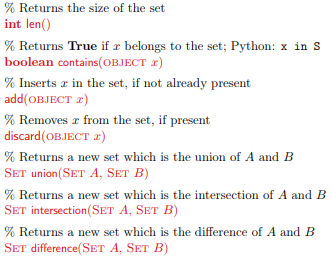
Implement the iterator interface that yields the next elements. Implement a special method __contains__ to test if an element is present with el in S.
Test the code with:
S = MySet([33, 1,4,5,7,5,5,5,4,7,3])
print("Initial S: {}".format(S))
S.add(125)
S.discard(77)
S.discard(5)
print("S now: {}".format(S))
print("Does S contain 13? {}".format(13 in S))
print("Does S contain 125? {}".format(125 in S))
print("All elements in S:")
for s in S:
print("\telement: {}".format(s))
print("\nS:{}".format(S))
S1 = MySet([33, 0, 3,4, 4, 33,44])
print("S1: {}".format(S1))
print("\nUnion: {}".format(S.union(S1)))
print("Intersection: {}".format(S.intersection(S1)))
print("S - S1: {}".format(S.difference(S1)))
print("S1 - S: {}".format(S1.difference(S)))
print("(S - S1) U (S1 -S): {}".format(S.difference(S1).union(S1.difference(S))))
and compare the results with what would give python’s built-in set data structure.
Show/Hide Implementation
ADT: dictionary¶
Dictionaries map keys to values and allow insertion, removal and lookup:
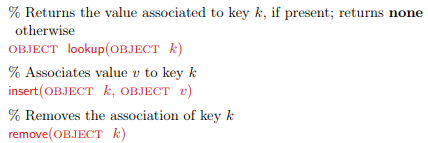
Linked lists¶
Linked lists are collections of objects and pointers (either 1 or 2) that point to the next element in the list or to both the next and previous element in the list.
Linked lists can be linear or circular when the last element is connected to the first and only a fixed amount of elements is allowed and then newly-added elements replace previous ones.
They can be bidirectional if from one element one can move to the previous and to the next or monodirectional when it is possible only to go to the next element.
Here are some of the possible types of list (from the lecture):
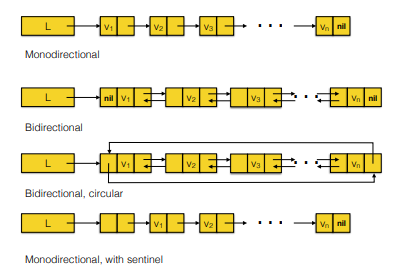
The operations that can be performed on lists are:
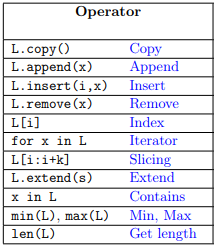
Example: bidirectional linked list¶
Let’s implement a bidirectional linked list of objects of type “Node” (that contain attributes: data, prevEl and nextEl.
[14]:
class Node:
def __init__(self, data):
self.__data = data
self.__prevEl = None
self.__nextEl = None
def getData(self):
return self.__data
def setData(self, newdata):
self.__data = newdata
# next element
def setNext(self, node):
self.__nextEl = node
def getNext(self):
return self.__nextEl
# previous element
def setPrev(self,node):
self.__prevEl = node
def getPrev(self):
return self.__prevEl
def __str__(self):
return str(self.__data)
# for sorting
def __lt__(self, other):
return self.__data < other.__data
class BiLinkList:
def __init__(self):
self.__head = None
self.__tail = None
self.__len = 0
# to reduce complexity of min and max calculation, we keep track
# of this information during insertions
self.__minEl = None # this assumes that nodes can be sorted
self.__maxEl = None # this assumes that nodes can be sorted
def __len__(self):
return self.__len
def min(self):
return self.__minEl
def max(self):
return self.__maxEl
def append(self,node):
if type(node) != Node:
raise TypeError("node is not of type Node")
else:
if self.__head == None:
self.__head = node
self.__tail = node
else:
node.setPrev(self.__tail)
self.__tail.setNext(node)
self.__tail = node
self.__len += 1
# this assumes that nodes can be sorted
if self.__minEl == None or self.__minEl > node:
self.__minEl = node
if self.__maxEl == None or self.__maxEl < node:
self.__maxEl = node
def insert(self, node, i):
# to avoid index problems, if i is out of bounds
# we insert at beginning or end
if i > self.__len:
i = self.__len #I know that it is after tail!
if i < 0:
i = 0
cnt = 0
cur_el = self.__head
while cnt < i:
cur_el = cur_el.getNext()
cnt += 1
#add node before cur_el
if cur_el == self.__head:
#add before current head
node.setNext(self.__head)
self.__head.setPrev(node)
self.__head = node
else:
if cur_el == None:
#add after tail
self.__tail.setNext(node)
node.setPrev(self.__tail)
self.__tail = node
else:
#add in the middle of the list
p = cur_el.getPrev()
p.setNext(node)
node.setPrev(p)
node.setNext(cur_el)
cur_el.setPrev(node)
self.__len += 1
#This assumes that nodes can be sorted
if self.__minEl == None or self.__minEl > node:
self.__minEl = node
if self.__maxEl == None or self.__maxEl < node:
self.__maxEl = node
def getAtIndex(self, i):
if i > self.__len:
return None
else:
cnt = 0
cur_el = self.__head
while cnt < self.__len:
if cnt == i:
return cur_el
else:
cnt += 1
cur_el = cur_el.getNext()
def iterator(self):
cur_el = self.__head
while cur_el != None:
yield cur_el
cur_el = cur_el.getNext()
def __str__(self):
if self.__head != None:
dta = str(self.__head)
cur_el = self.__head.getNext()
while cur_el != None:
dta += " <-> " + str(cur_el)
cur_el = cur_el.getNext()
return str(dta)
else:
return ""
def remove(self, element):
pass
def slice(self, x, y):
pass
Download the complete source file: BidirectionalList.py
Let’s test the BiLinkList implementation!
[15]:
MLL = BiLinkList()
for i in range(1,50,10):
n = Node(i)
MLL.append(n)
print(MLL)
for el in MLL.iterator():
print("\t{} prev:{} next:{}".format(el,
el.getPrev(),
el.getNext()))
n = Node(2)
MLL.insert(n,2)
n = Node(-10)
MLL.append(n)
n = Node(1000)
MLL.insert(n, -1)
n = Node(27)
MLL.insert(n, 2000)
print(MLL)
for el in MLL.iterator():
print("\t{} prev:{} next:{}".format(el,
el.getPrev(),
el.getNext()))
print("Number of elements: {} min: {} max: {}".format(len(MLL),
MLL.min(),
MLL.max()))
N = MLL.getAtIndex(4)
print("MLL[4] = {}".format(N))
for i in range(3):
print("Moving backwards {} steps from {}".format(i+1, N))
print("\tI find node: {}".format(N.getPrev()))
N = N.getPrev()
1 <-> 11 <-> 21 <-> 31 <-> 41
1 prev:None next:11
11 prev:1 next:21
21 prev:11 next:31
31 prev:21 next:41
41 prev:31 next:None
1000 <-> 1 <-> 11 <-> 2 <-> 21 <-> 31 <-> 41 <-> -10 <-> 27
1000 prev:None next:1
1 prev:1000 next:11
11 prev:1 next:2
2 prev:11 next:21
21 prev:2 next:31
31 prev:21 next:41
41 prev:31 next:-10
-10 prev:41 next:27
27 prev:-10 next:None
Number of elements: 9 min: -10 max: 1000
MLL[4] = 21
Moving backwards 1 steps from 21
I find node: 2
Moving backwards 2 steps from 2
I find node: 11
Moving backwards 3 steps from 11
I find node: 1
Exercise (complete bidirectional list)¶
Complete the bidirectional linked list example seen above by implementing the following methods:
remove(x)method that removes the element x from the list if presentslice(x,y)wherexandyare integers. The slice method should return another bidirectionaly linked list with elements fromx(included) toy(excluded).
Show/Hide Solution
Exercise (circular list)¶
Implement a circular single-directional linked list of objects SingleNode (that have a data and a link to the next element) with the following methods:
append(element): adds at the end of the list;extend(list_of_elements): adds all the elements in the listget(index): reads the node at position index;removeAt(index): removes the element at position index if it exists;removeEl(el): removes the element el, if present.head(): gets the first element of the list;tail(): gets the last element of the list;__len__(): returns the length of the list;__str__(): returns a string representation of the list:
1 --> 2 --> 3 --> ... N --|
^-------------------------|
Remember that a circular list should always have the last element (tail) pointing to the first element (head):
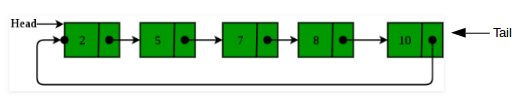
Test your class with the following code:
CL = CircularList()
n = SingleNode([1])
n1 = SingleNode(2)
n2 = SingleNode([3])
n3 = SingleNode([4])
n4 = SingleNode(5)
n5 = SingleNode([6])
CL.append(n)
CL.append(n1)
CL.append(n2)
CL.extend([n3,n4,n5])
n = SingleNode("luca")
CL.append(n)
print(CL)
print("CL has length: {}".format(len(CL)))
print("Head:{}\nTail:{}".format(CL.head(),CL.tail()))
print("{} is at position: {}".format(CL.get(3),3))
print("{} is at position: {}".format(CL.get(-10),-10))
print("{} is at position: {}".format(CL.get(20),20))
print("{} is at position: {}".format(CL.get(0),0))
CL.removeAt(2)
CL.removeAt(5)
print(CL)
CL.removeEl(n5)
print(CL)
#n is not present!
CL.removeEl(n)
print(CL)
Show/Hide Solution
Stacks¶
Stacks are data structures that provide access to a specific element, that is the last element inserted into the stack.
The specific operations available for stacks are described in the abstract data type (from the lecture):
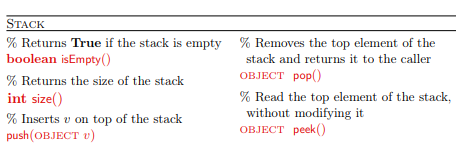
Example: Let’s implement a stack class MyStack by using Python’s list.
[18]:
class MyStack:
def __init__(self):
self.__data = list()
def isEmpty(self):
return len(self.__data) == 0
def __len__(self):
return len(self.__data)
def push(self, element):
"""adds an element on top of the stack"""
self.__data.append(element)
def pop(self):
"""removes one element from the stack and returns it"""
if len(self.__data) > 0:
return self.__data.pop()
else:
return None
def peek(self):
if len(self.__data) > 0:
return self.__data[-1]
else:
return None
#Testing
S = MyStack()
print("Is it empty? {}".format(S.isEmpty()))
print("Initial length: {}".format(len(S)))
S.push("[1,2,3]")
print("Added [1,2,3]")
S.push("[4,5,6]")
print("Added [4,5,6]")
print("Is it empty? {}".format(S.isEmpty()))
S.push([1,4,5])
print("Added [1,4,5]")
print("On top of the stack: {}".format(S.peek()))
print("Let's start removing elements...")
print("On top of the stack: {}".format(S.pop()))
print("On top of the stack: {}".format(S.pop()))
print("On top of the stack: {}".format(S.pop()))
print("On top of the stack: {}".format(S.pop()))
S.push(123456)
print("Added 123456")
print("On top of the stack: {}".format(S.pop()))
print("On top of the stack: {}".format(S.pop()))
Is it empty? True
Initial length: 0
Added [1,2,3]
Added [4,5,6]
Is it empty? False
Added [1,4,5]
On top of the stack: [1, 4, 5]
Let's start removing elements...
On top of the stack: [1, 4, 5]
On top of the stack: [4,5,6]
On top of the stack: [1,2,3]
On top of the stack: None
Added 123456
On top of the stack: 123456
On top of the stack: None
Download the complete source file: MyStack.py
Exercise¶
Stacks are great to evaluate postfix expressions. Some examples of postfix expressions are:
10 5 +
that encodes for 10 + 5 = 15
10 5 + 7 *
that encodes for (10 + 5) * 7 = 105
Given a postfix expression it can be evaluated in the following way:
start from the beginning of the string (better, convert it to a list by splitting the string by ” “), remove elements from the list and insert elements in the stack unless they are operators. If they are operators, pop two elements and apply the operation, storing it in a variable;
If the list is empty, the result is stored in the variable, otherwise go back to point 1.
Assuming only integer numbers and the 4 standard binary operators +,-,/,*: write some python code that uses the stack class seen above MyStack and evaluates the following postfix expressions:
operations = ["10 5 + 7 *",
"1 2 3 4 5 6 7 8 + + + + + + +",
"1 2 3 4 5 + - * /",
"5 4 + 8 /",
"3 10 2 - 5 * +"]
Show/Hide Solution
Queues¶
Queues, also called FIFO queues: first in first out queues, are linear dynamic data structures that add at the back of the queue and remove elements from the beginning.
The specific operations available for queues are reported below (from the lecture):
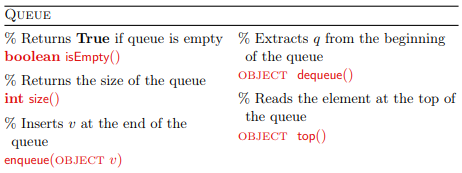
Example: Let’s implement a (slow!) queue class MyQueue by using Python’s list.
[20]:
class MyQueue:
def __init__(self):
self.__data = list()
def isEmpty(self):
return len(self.__data) == 0
def __len__(self):
return len(self.__data)
def enqueue(self, element):
self.__data.insert(0,element)
def dequeue(self):
el = None
if len(self.__data) > 0:
el = self.__data.pop()
return el
def top(self):
if len(self.__data) > 0:
return self.__data[-1]
#Testing
import time
Q = MyQueue()
Q.enqueue(1)
Q.enqueue(2)
Q.enqueue(3)
print("Size of Q: {}".format(len(Q)))
Q.enqueue(4)
Q.enqueue(5)
print("TOP is now: {}\n".format(Q.top()))
while not Q.isEmpty():
el = Q.dequeue()
print("Removing el {} from queue".format(el))
start_t = time.time()
for i in range(400000):
Q.enqueue(i)
print("\nQueue has size: {}".format(len(Q)))
#comment the next 3 lines and see what happens
while not Q.isEmpty():
el = Q.dequeue()
print("\nQueue has size: {}".format(len(Q)))
end_t = time.time()
print("\nElapsed time: {:.2f}s".format(end_t - start_t))
Size of Q: 3
TOP is now: 1
Removing el 1 from queue
Removing el 2 from queue
Removing el 3 from queue
Removing el 4 from queue
Removing el 5 from queue
Queue has size: 400000
Queue has size: 0
Elapsed time: 21.83s
Download the complete source file: MyQueue.py
Note that in the example above, enqueue adds at the beginning and dequeue removes from the end, this requires n shifts at each insertion, which is quite time costly!!!
Example: Let’s implement a queue class MyFasterQueue by using python’s list but with a quicker len operator (i.e. a counter that avoids looping all the time) and with a quicker enqueue operator.
[21]:
class MyFasterQueue:
def __init__(self):
self.__data = list()
self.__length = 0
def isEmpty(self):
return len(self.__data) == 0
def __len__(self):
return self.__length
## Add at the end not at the beginning
def enqueue(self, element):
self.__data.append(element)
self.__length += 1
def dequeue(self):
el = None
if len(self.__data) > 0:
el = self.__data.pop(0)
self.__length -= 1
return el
def top(self):
if len(self.__data) > 0:
return self.__data[-1]
#Testing
import time
Q = MyFasterQueue()
Q.enqueue(1)
Q.enqueue(2)
Q.enqueue(3)
print("Size of Q: {}".format(len(Q)))
Q.enqueue(4)
Q.enqueue(5)
print("TOP is now: {}\n".format(Q.top()))
while not Q.isEmpty():
el = Q.dequeue()
print("Removing el {} from queue".format(el))
start_t = time.time()
for i in range(400000):
Q.enqueue(i)
print("\nQueue has size: {}".format(len(Q)))
#comment the next 3 lines and see what happens
while not Q.isEmpty():
el = Q.dequeue()
print("\nQueue has size: {}".format(len(Q)))
end_t = time.time()
print("\nElapsed time: {:.2f}s".format(end_t - start_t))
Size of Q: 3
TOP is now: 5
Removing el 1 from queue
Removing el 2 from queue
Removing el 3 from queue
Removing el 4 from queue
Removing el 5 from queue
Queue has size: 400000
Queue has size: 0
Elapsed time: 15.47s
Download the complete source file: MyFasterQueue.py
The problem with the previous code is that this time we will need to remove elements from the beginning of a list and this requires \(n\) shifts with a cost \(O(n)\), with \(n\) number of elements in the list. Try commenting out the following lines:
while not Q.isEmpty():
el = Q.dequeue()
This would make the code above a lot faster (less than a second).
The solution is to use Python’s collections.dequeue.
Collections¶
Python provides several data structures in the collections module, like for example, dequeues etc. You can find more information at https://docs.python.org/3.9/library/collections.html?highlight=collections#module-collections.
Exercise¶
Implement a much faster queue by using the
collections.dequeuecollection.
Show/Hide Solution